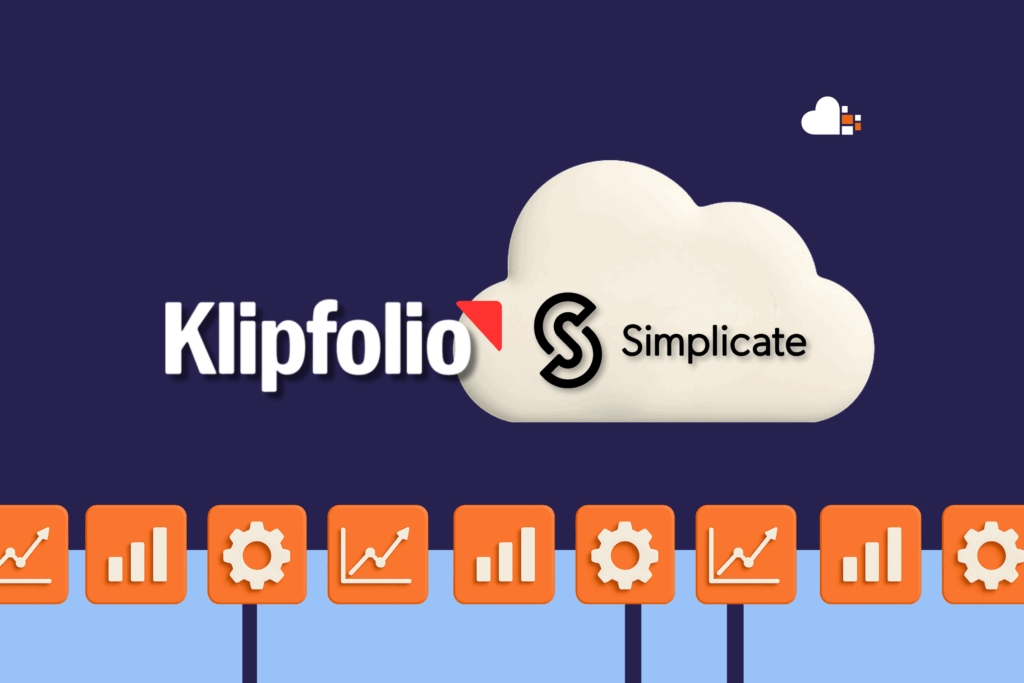A number of our customers, including ourselves, uses Simplicate. Simplicate is a practical tool for CRM, hour administration, and facturation. In short, great for operational activities. Within the tool there are efficient reporting possibilities, as well as the possibility to export your data to Excel.With this, you can get your answers to a lot of questions.
Reports from Simplicate
But sometimes you want to quickly look into specific data in Simplicate without having to click multiple times, download a report, or make a pivot table in Excel. Or, you want to examine your Simplicate data in the context of other data. In this case, Klipfolio offers a potential solution, right? As Klipfolio is a useful tool for dashboarding, and Simplicate has an API. That sounds easy enough.
Simplicate’s API
It is indeed true that Simplicate has an API, even one with a lot of documentation. We can definitely extract this data and combine it with other data in Klipfolio.
However, sometimes you need vast amounts of data. By this we mean truly, vast amounts, of data. Notably the ‘hours’ can rack up in huge numbers. Especially when there are many employees and you want to report over longer periods of time. In such a case, the record limit of 100 in an API call can form a significant challenge. The little tricks that we can pull in Klipfolio, with loops and dynamic data sources, can on occasion not be enough.
But what if we have a lot of data?
For these situations we have come up with an alternative solution. This solution makes use of the tool Dataddo. In Dataddo you can create a connection to Simplicate, making Dataddo retrieve the data. In turn, this data in Dataddo can be accessed in Klipfolio by creating API endpoints in Dataddo. We can also take this one step further by making Dataddo save the data in, for example, Google BigQuery. This way we construct a database with history, and this data is on its own term accessible in Klipfolio through SQL.
Thus, it isn’t necessary to deploy development power for this technological link. We simply use pre-existing tooling.
What can you do with this?
Meanwhile, we have rolled out this solution to a satisfied set of clients. From now on they can easily report based on hours and revenue, based on a set of filters which they decide upon themselves. Examples of this are employee, project, or date. The solution in combination with Google BigQuery generates the capability to look at past values. In this way you can for example, compare two references and report on the differences. This is not a possibility for the dashboards within Simplicate. This input is perhaps good discussion material for the evaluation of projects.
If you have questions about retrieving data from Simplicate to Klipfolio, or if you are interested in a Klipfolio dashboard in which (among other things) Simplicate data is represented? Please feel free to contact us! We are glad to help you. We have become very capable in both tools and enjoy helping you with this.
Read here about the use case of KAW Architecten en Adviseurs.