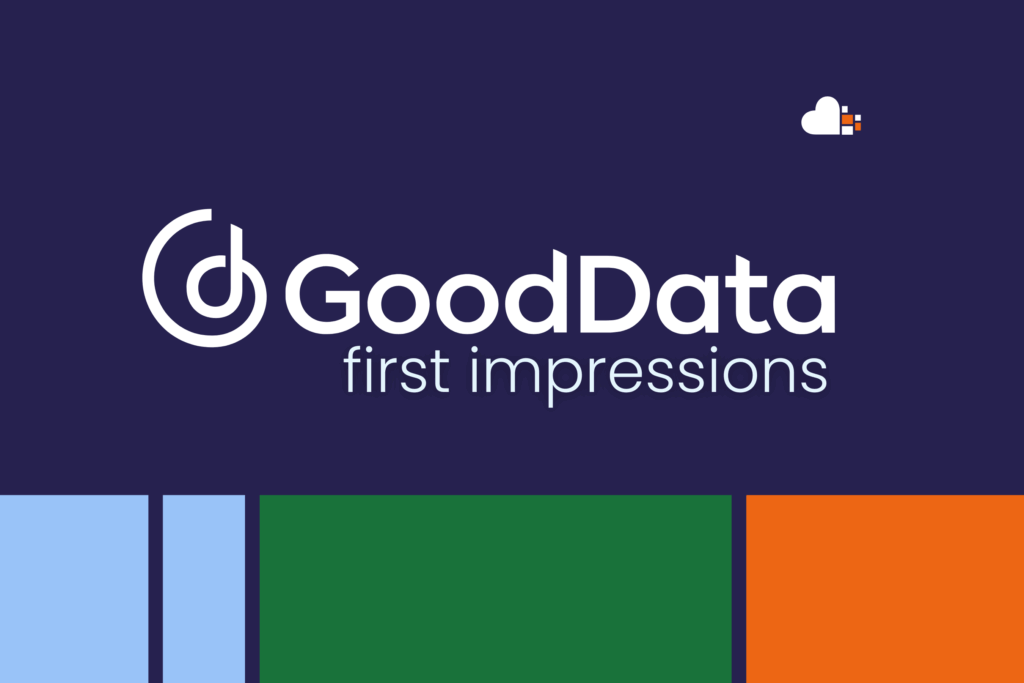To make a comprehensive comparison of the data visualization tools out there, I spent the last few days exploring various options. Getting started with GoodData was surprisingly easy. They offer a straightforward user experience with a clean and intuitive interface. There are useful guides and clear documentation to guide beginners like me through the basics. In just a few hours, I created my first GoodData dashboard.
I started with loading the data. For the specific task of exploring various data visualization tools I created a simple dataset that simulates a digital flower store. It consists of 10 000 rows with the following columns: date, time, transaction_id, product_name, channel, quantity, unit price, selling price, revenue, profit. From this data, various trends can be observed, such as the increase of price of red roses around valentines day. While my dataset consisted of a single table, GoodData does offer an intuitive way of joining tables.
| date | time | transaction_id | product_name | channel | quantity | unit price | selling price | revenue | profit |
| 2021-01-01 | 16:55 | 1818NL | Mixed Bouquet | referral | 130 | 1.8 | 2.25 | 130.5 | 26.1 |
| 2021-01-01 | 14:49 | 3642SJ | Mixed Bouquet | Organic search | 68 | 1.8 | 2.25 | 67.5 | 13.5 |
| 2021-01-01 | 17:12 | 7148BB | Pink Tulips | organic social | 47 | 0.48 | 0.6 | 23.4 | 4.68 |
| 2021-01-01 | 9:41 | 3986XG | Pink Tulips | paid search | 58 | 0.48 | 0.6 | 28.8 | 5.76 |
| 2021-01-01 | 2:53 | 1578CA | Red Roses | paid search | 42 | 0.6 | 0.75 | 31.5 | 6.3 |

After uploading the data, it was time to start building a dashboard. In GoodData, graphs and rich text can be added to the dashboard with a drag-and-drop functionality. There are a reasonable amount of ‘pre-set’ options to choose from.
The first graph I created was a bar chart showing the profit per flower compared to the previous year. This was built with the help of GoodData’s automatic recommended next steps. Following, I changed the color to match the imaginary flower store’s brand guide.


After spending another hour on it and adding various more charts I had built my first simple GoodData dashboard!

Even with minimal experience, creating dashboards with common graphs such as line and bar charts is fairly simple with GoodData. However, creating more complex data visualizations requires some proper data preprocessing, and creating customized graphs is possible using the React Library. Luckily, while I am not experienced in either of these areas myself, I do have people on my team who are. I am excited about the potential of GoodData and look forward to exploring its full range of capabilities further.
– Tessa (data viz enthousiast)